Step 1
Create a new channel in your
Slack workspace.
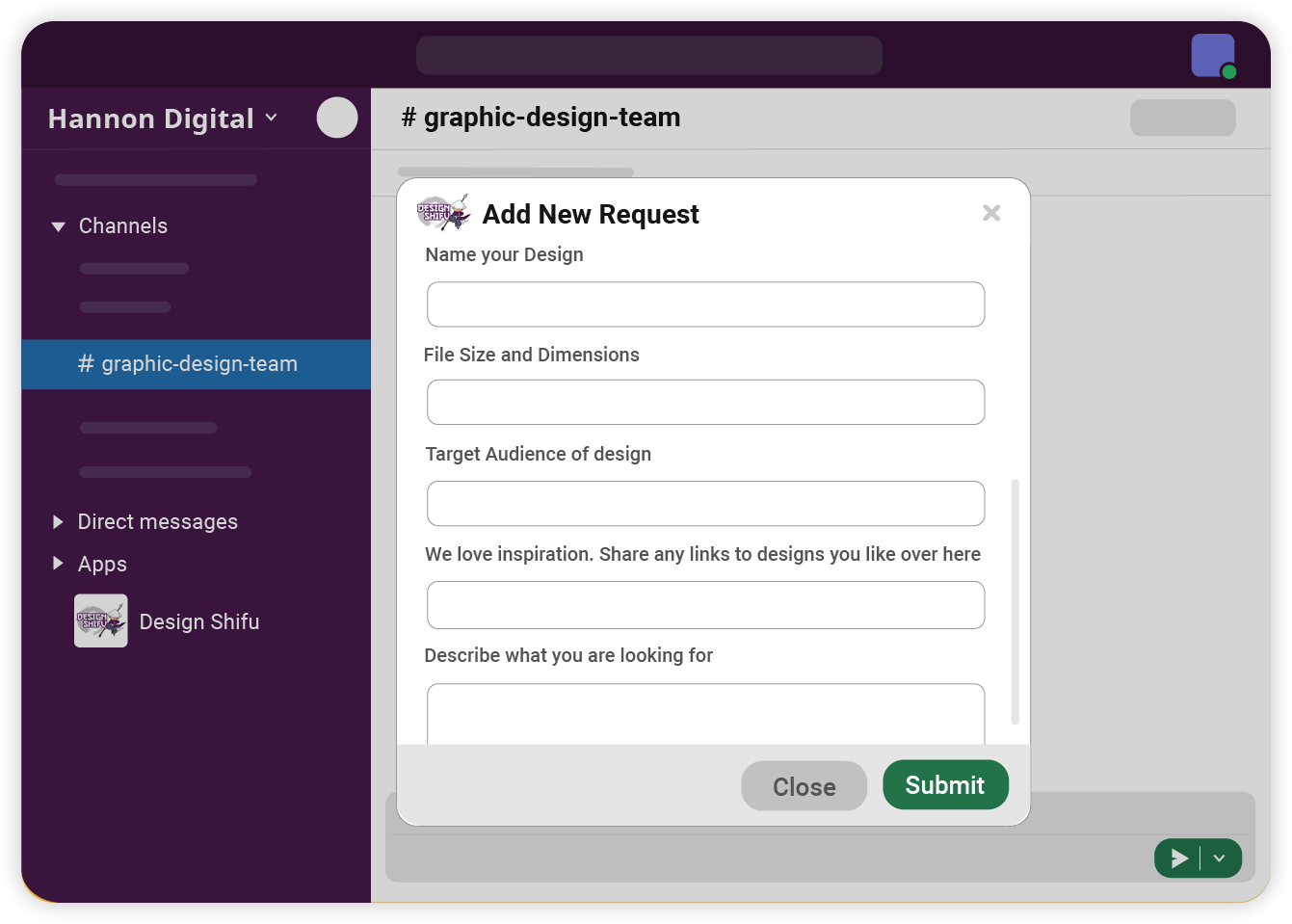
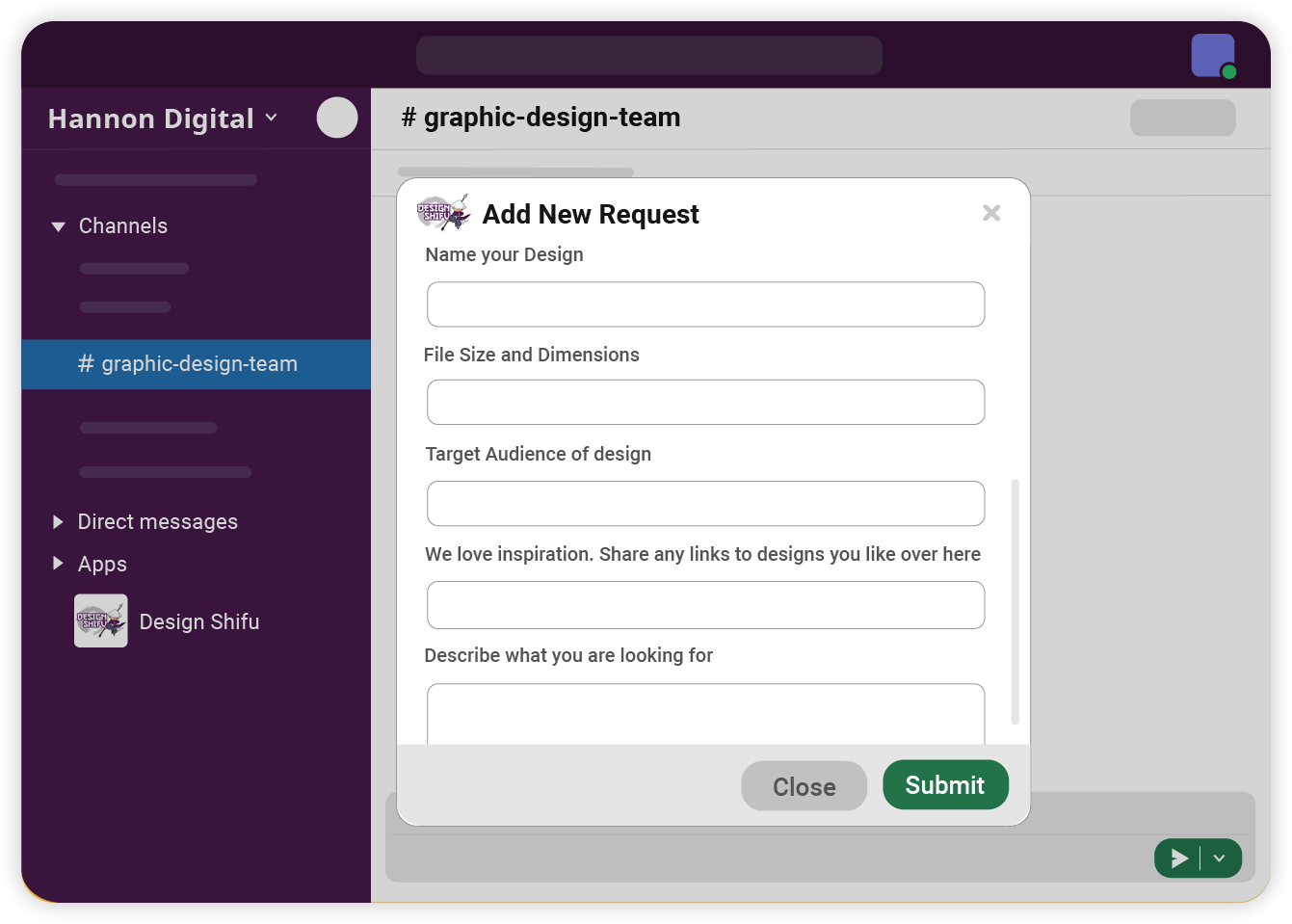
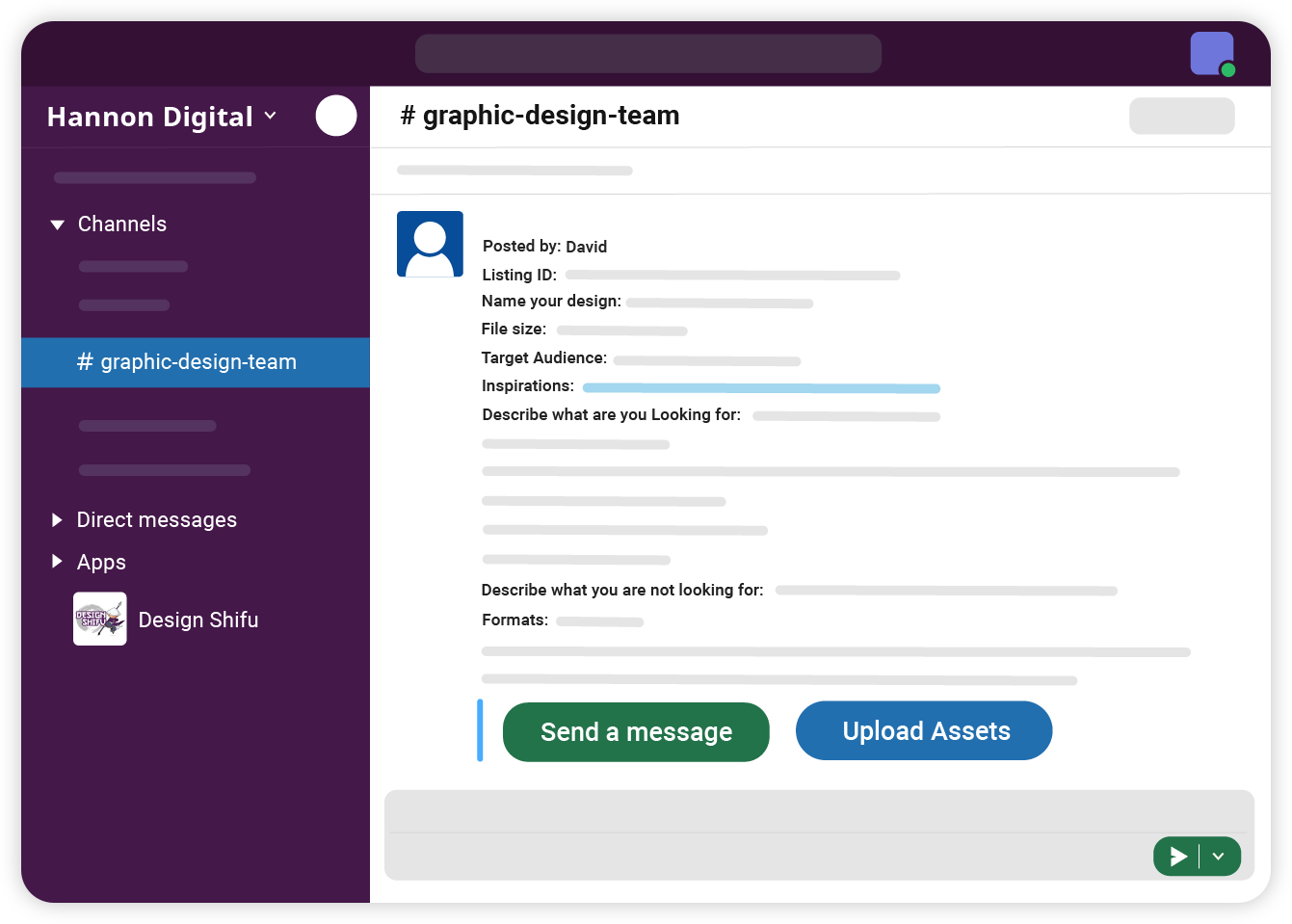
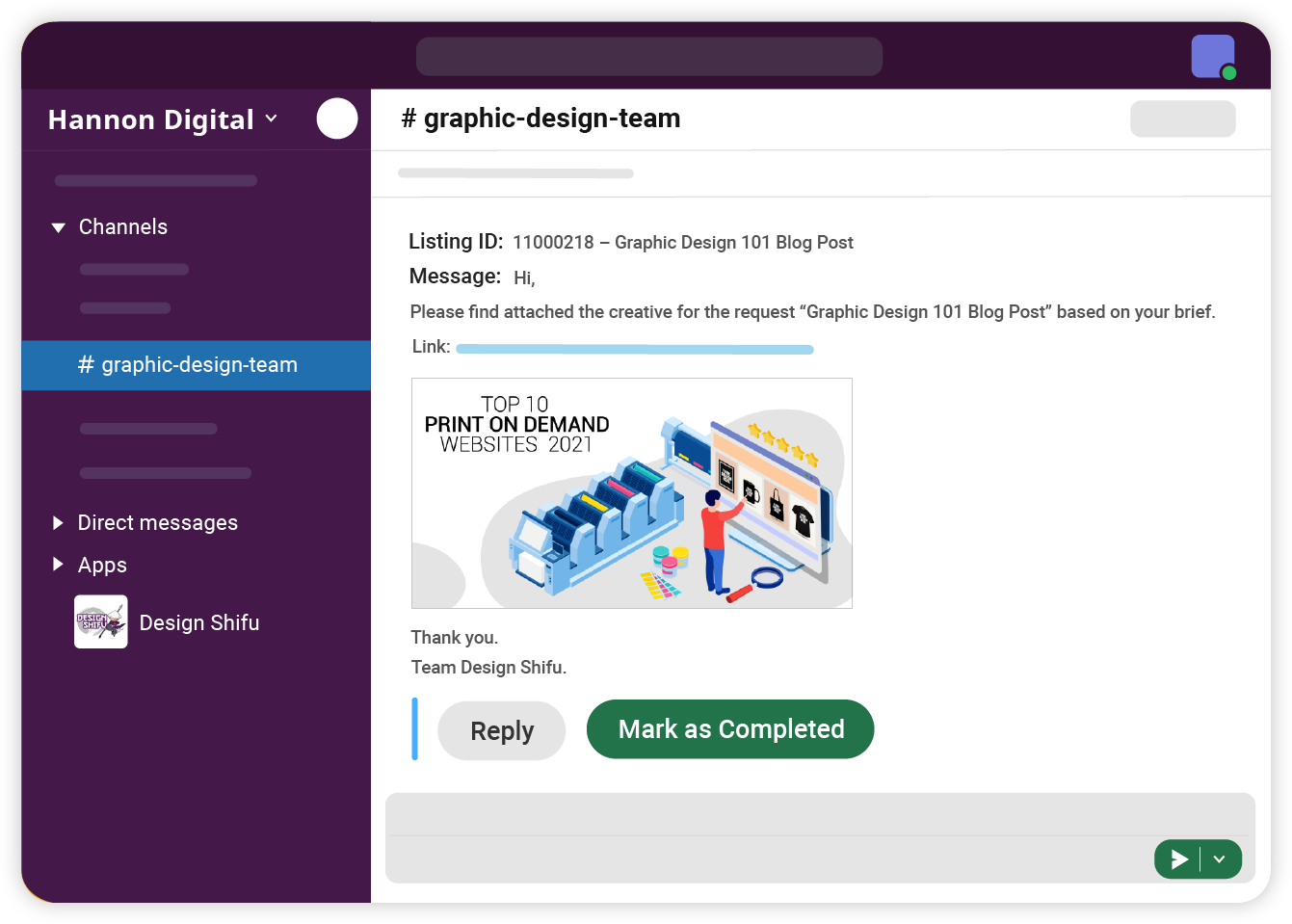
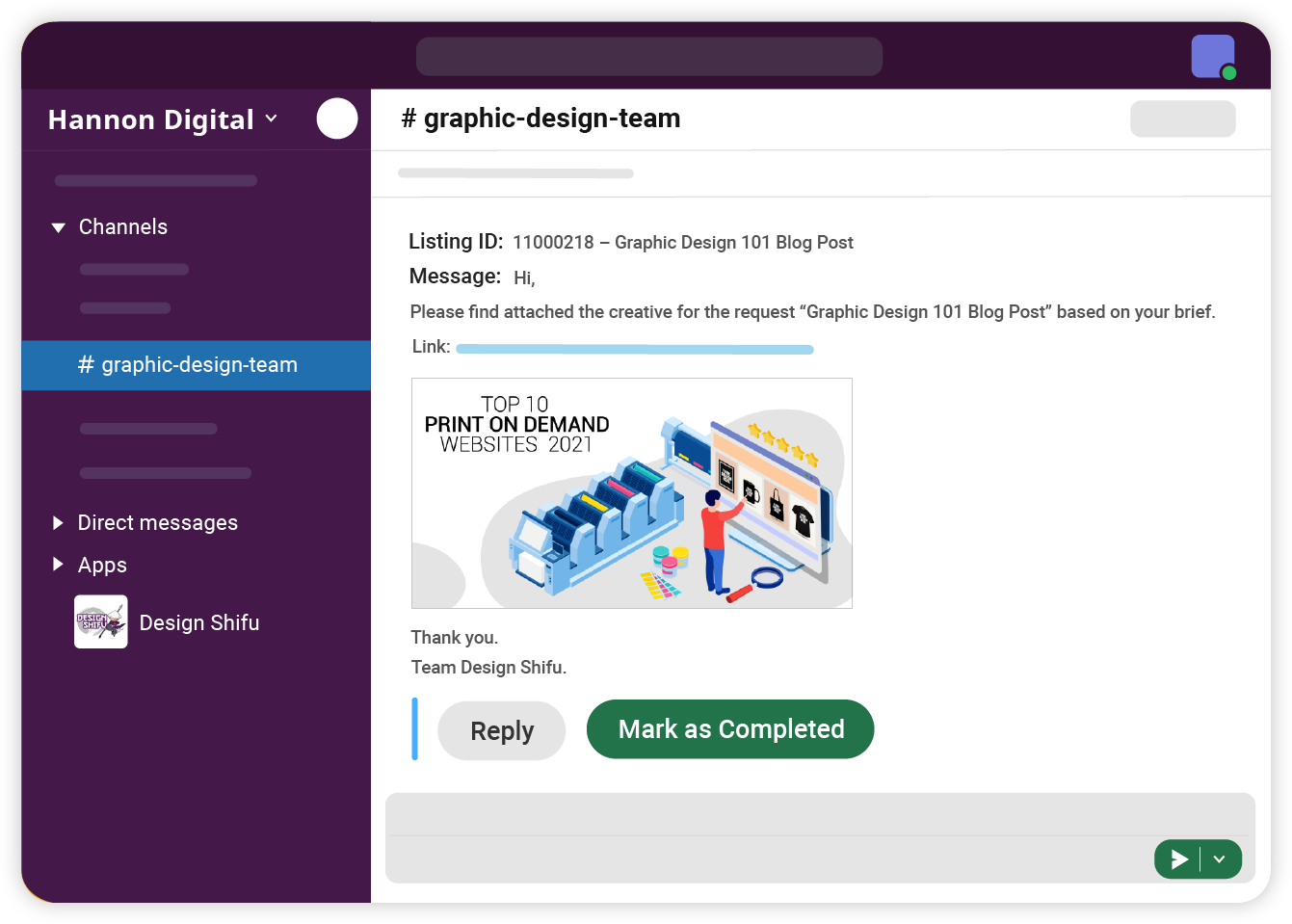
IN JUST 3 QUICK STEPS
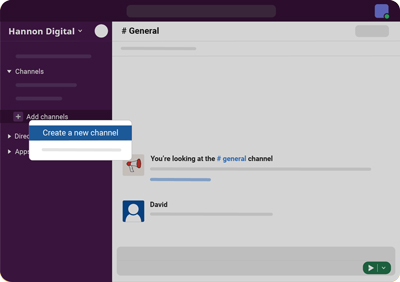
Create a new channel in your
Slack workspace.
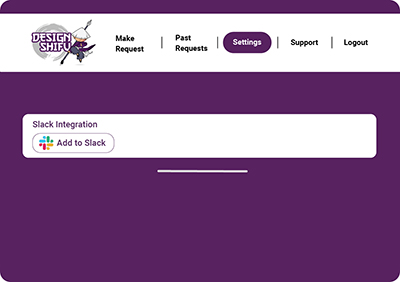
Login to your Design Shifu
dashboard, visit the 'Settings tab'
and click on the 'Add to Slack'
button.
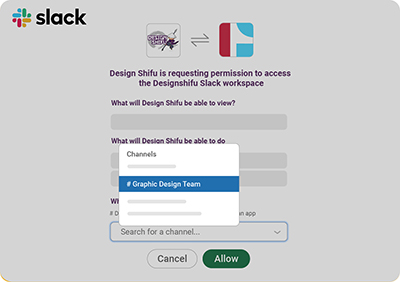
Select the channel you created in
'Step 1' and click on 'Allow.'
Voila! Your Design Shifu
dashboard is now integrated with Slack.